Functionality View current orderfunction, available in the K inventory management application, enables you to view all information relating to a current order.
This function enables you to view the order number, the order date, the associated supplier and the order status.
You can also access the list of items associated with the order, and export all this information to Excel.
1. In the left-hand menu, click on the icon Commands ![]() then on
then on ![]() .
.
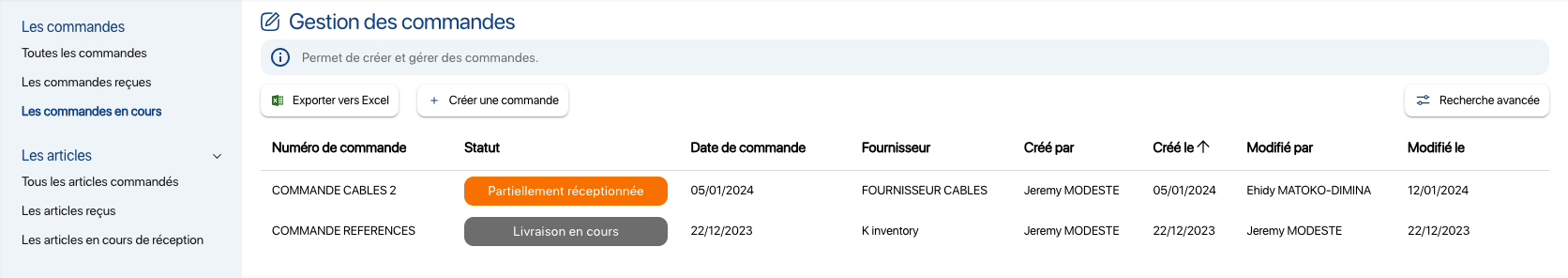 List of current orders
List of current orders
2. Go to Order managementclick on the icon to modify ![]() .
.
3. In the Informationtab, you’ll find general information about the order:
- Order number
- Order date
- The supplier(s) associated with the order
- Order status (automatic update based on items received)
4. In the Itemstab, you can view quantities received and ordered item by item.
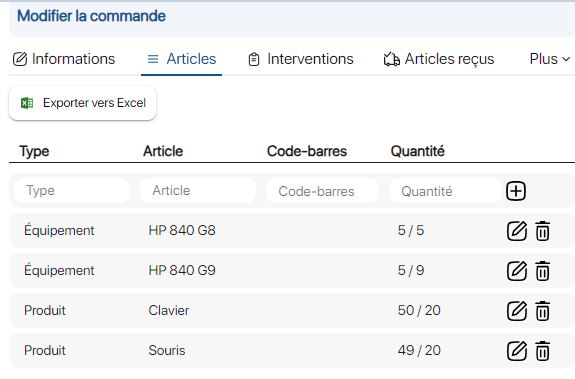
View quantities received
To continue browsing, here are a few articles related to this page: