Functionality View Activitiesfunction on the K inventory platform enables you to analyze the actions carried out on the platform.
You can filter the results displayed using the Advanced Search, then export your results in Excel format.
1. In the left-hand screen frame, click on Activities to view all modifications made to the platform.

K inventory features
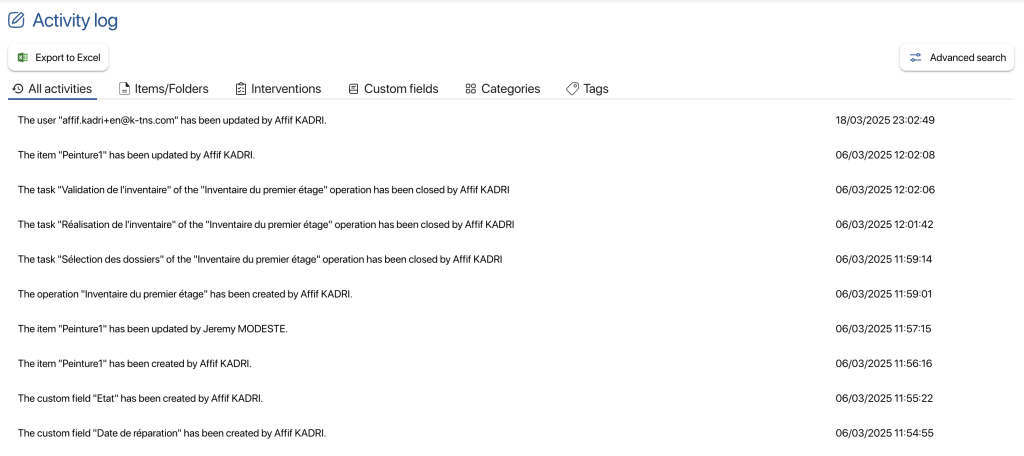
List of platform activities
2. To filter the results displayed, click on Advanced search.
3. Configure the advanced search.
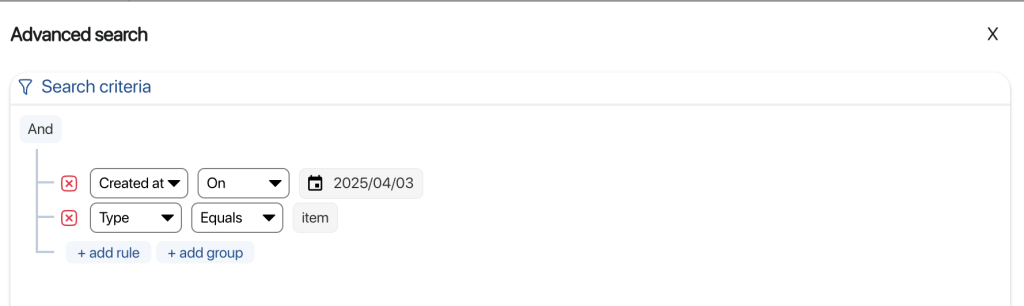
Advanced search pop-up
4. To export your results in Excel format, click on the Export to Excel.
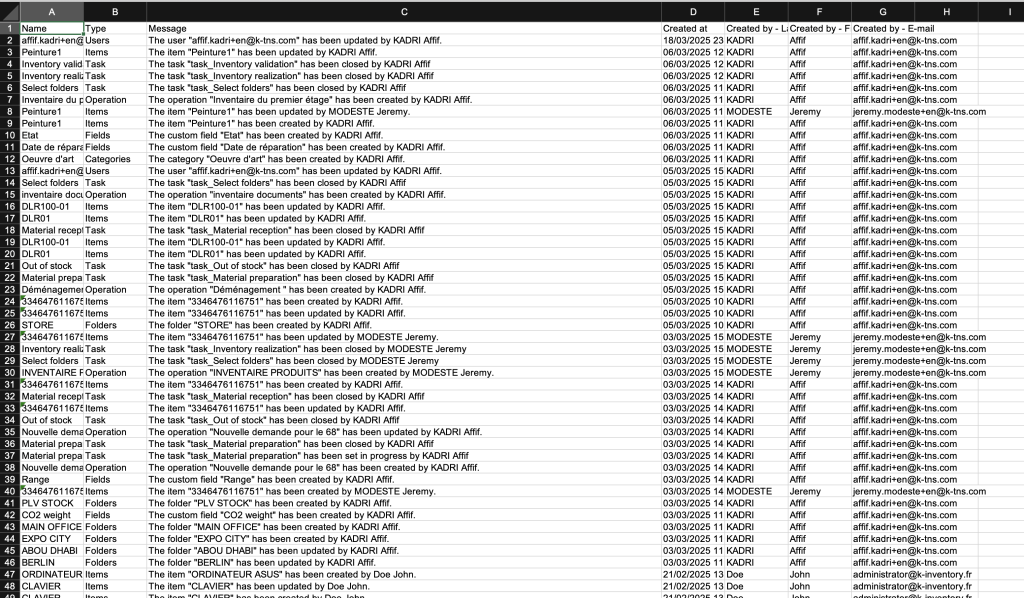
Export to Excel format
To continue browsing, here are a few articles related to this page: