Functionality View historyThis function enables you to trace all modifications made to a folder in the K inventory platform.
Each file record has a history, enabling you to trace all modifications made.
1. Click on the edit icon ![]() of the folder whose history you wish to consult
of the folder whose history you wish to consult
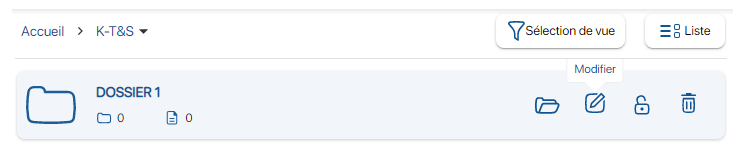 Modifying a folder
Modifying a folder
2. To view changes made to the file, click on the History
 History of a file
History of a file
To continue browsing, here are a few articles related to this page: