Functionality Search via phone camerafeature on the K inventory online stock management application, allows you to easily scan barcodes and QR codes for items in your inventory.
Thanks to this feature, you can quickly obtain information on your products and optimize your stock management.
1. Click on the Scan ![]() button at the bottom left of your screen
button at the bottom left of your screen
2. Scan the barcode or QR-code of a reference
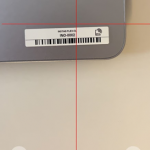
Barcode and ID scan screen
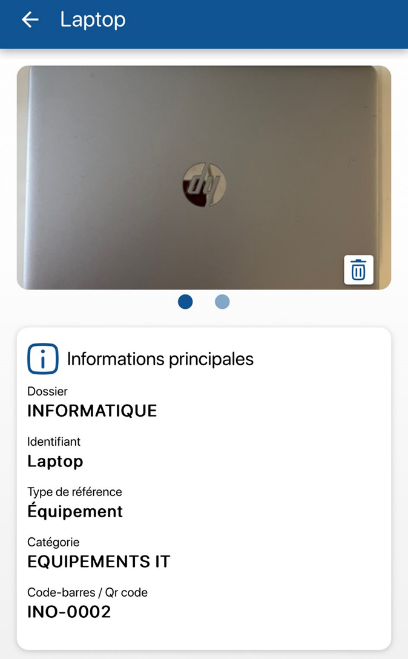
Scan result
To continue browsing, here are a few articles related to this page: