Functionality Reset passwordThe Reset Password feature of the K inventory software enables you to regain access to your account if you forget your password. This simple feature allows you to receive an e-mail containing a password reset link, then modify and confirm your new password on the dedicated page. Make sure you respect the security criteria for a strong password.
1. On the platform login page, click on Forgot your password?
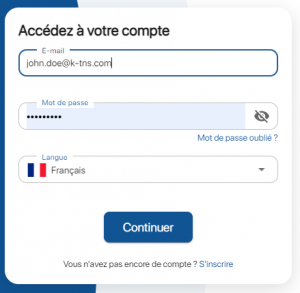
Password reset area
2. Enter the e-mail address you use to log in to the solution. An e-mail containing the link to reset your password will be sent to you.
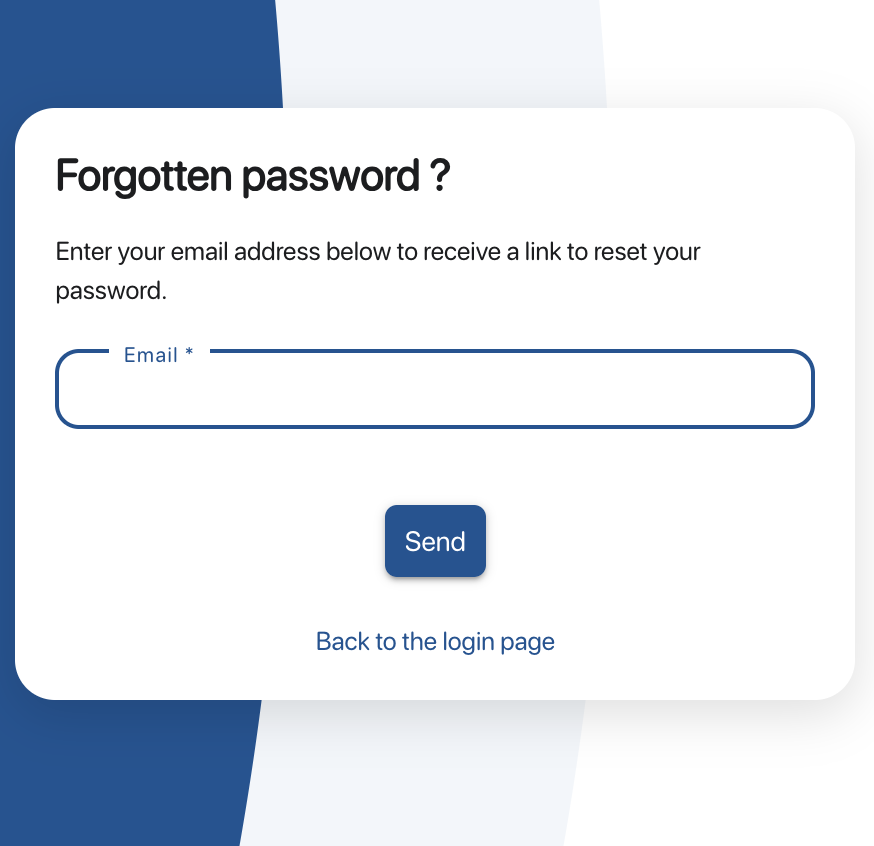
Send password reset e-mail
3. In the e-mail you receive, click on the link Modify my password
4. You will be redirected to the page where you can change and confirm a new password.
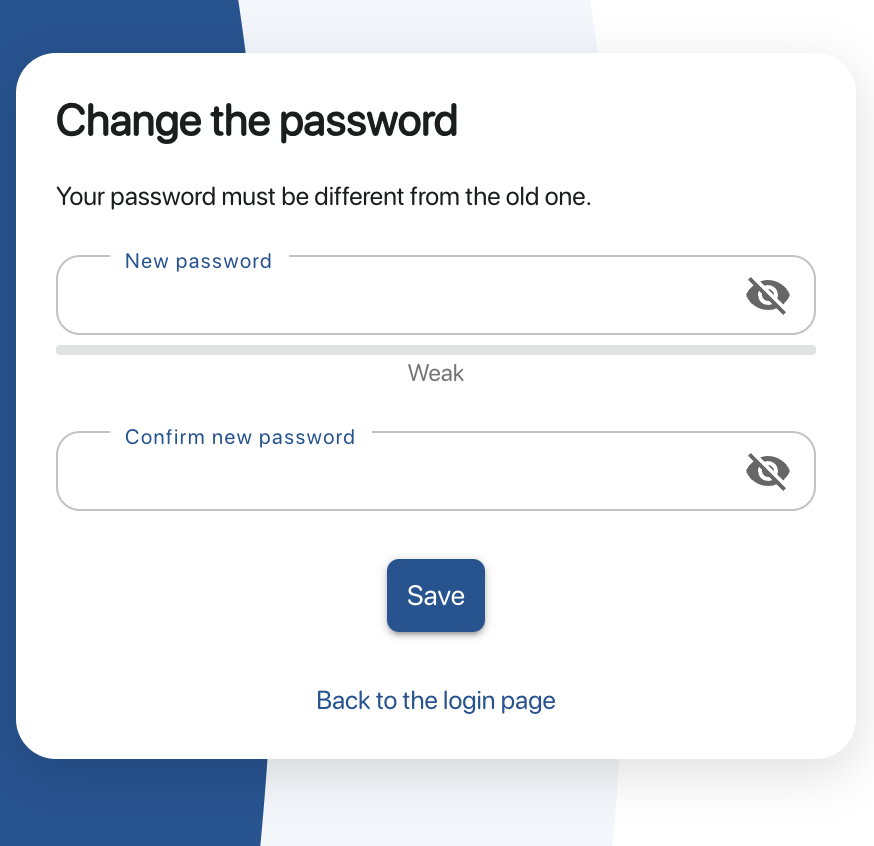
Change password page
1. On the login page, click on Forgot your password?
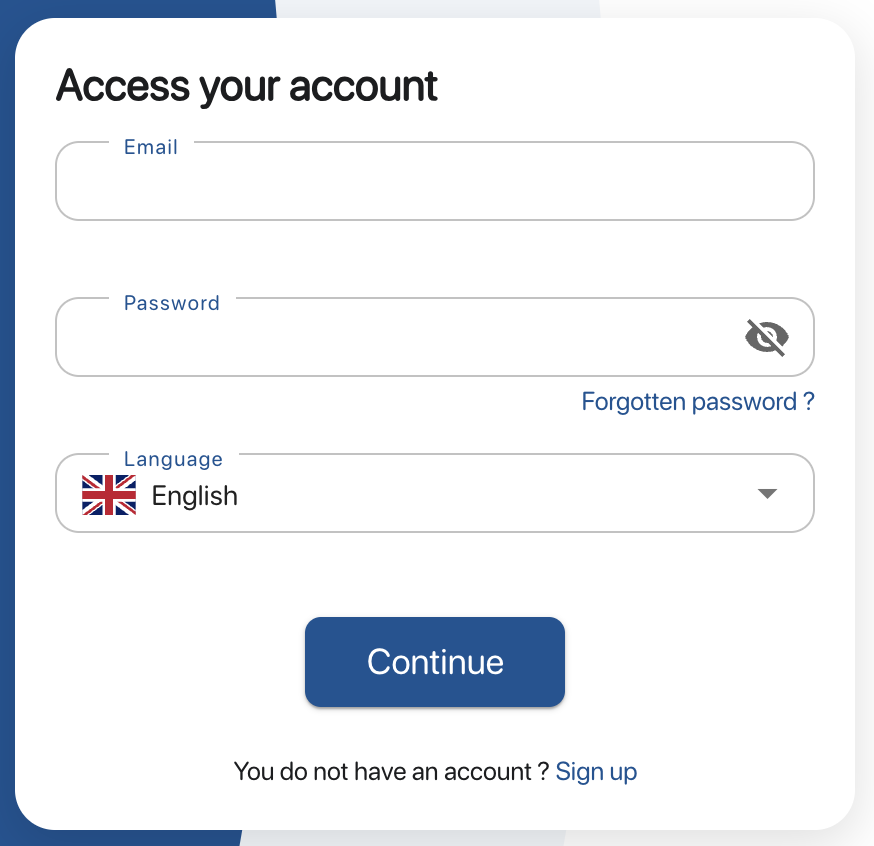
Password reset area
2. Enter the e-mail address you use to log in to the solution. An e-mail containing the link to reset your password will be sent to you.
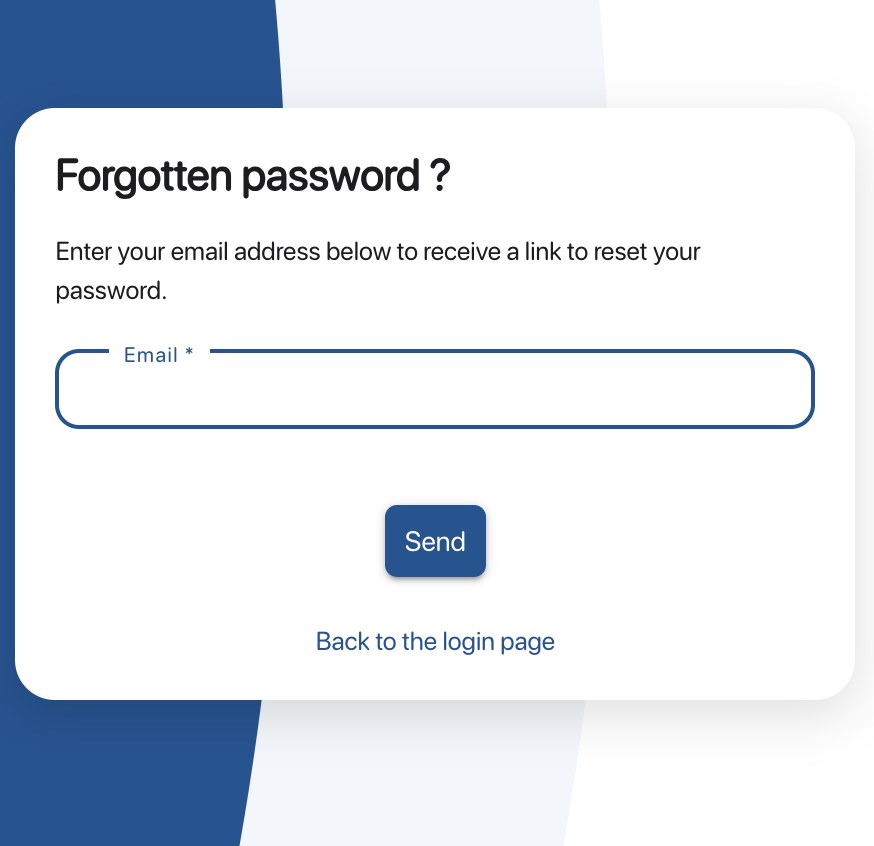
Send password reset e-mail
3. In the e-mail you receive, click on the link Modify my password
4. You will be redirected to the page where you can change and confirm a new password.
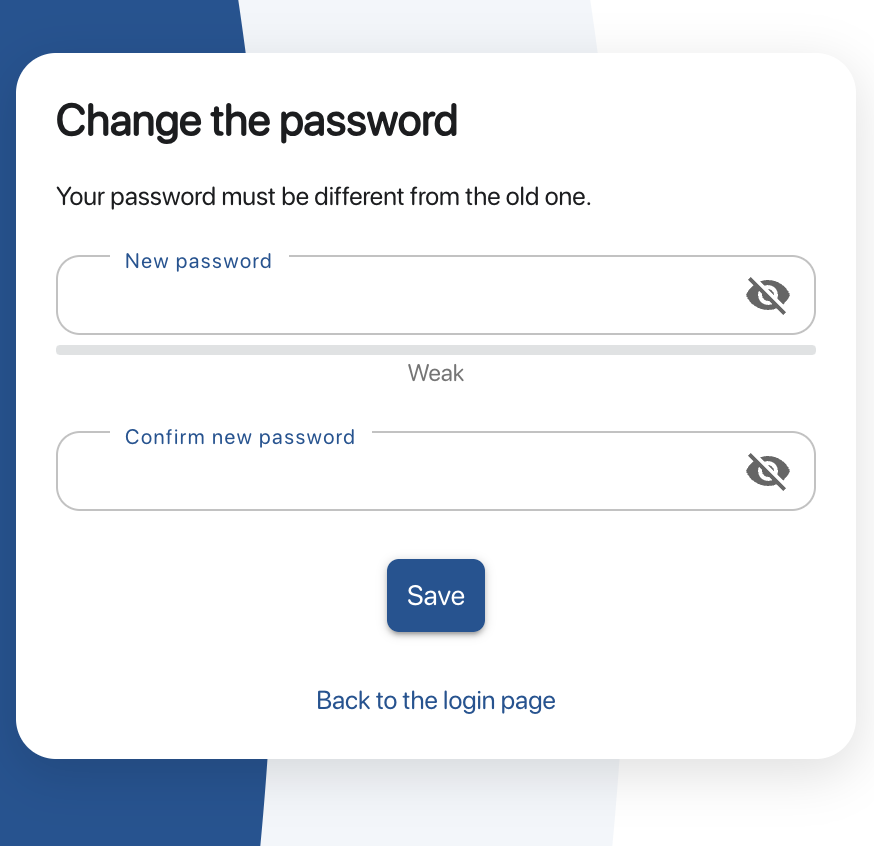
Change password page
- Web
-
1. On the platform login page, click on Forgot your password?
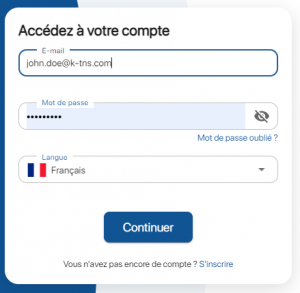
Password reset area
2. Enter the e-mail address you use to log in to the solution. An e-mail containing the link to reset your password will be sent to you.
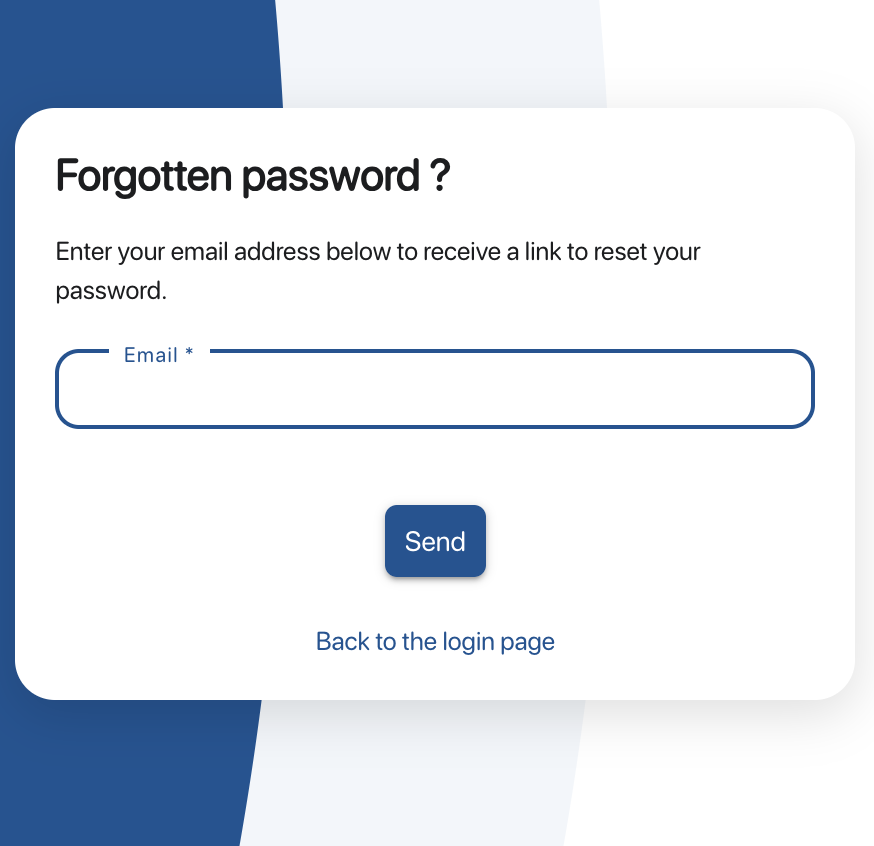
Send password reset e-mail3. In the e-mail you receive, click on the link Modify my password
4. You will be redirected to the page where you can change and confirm a new password.
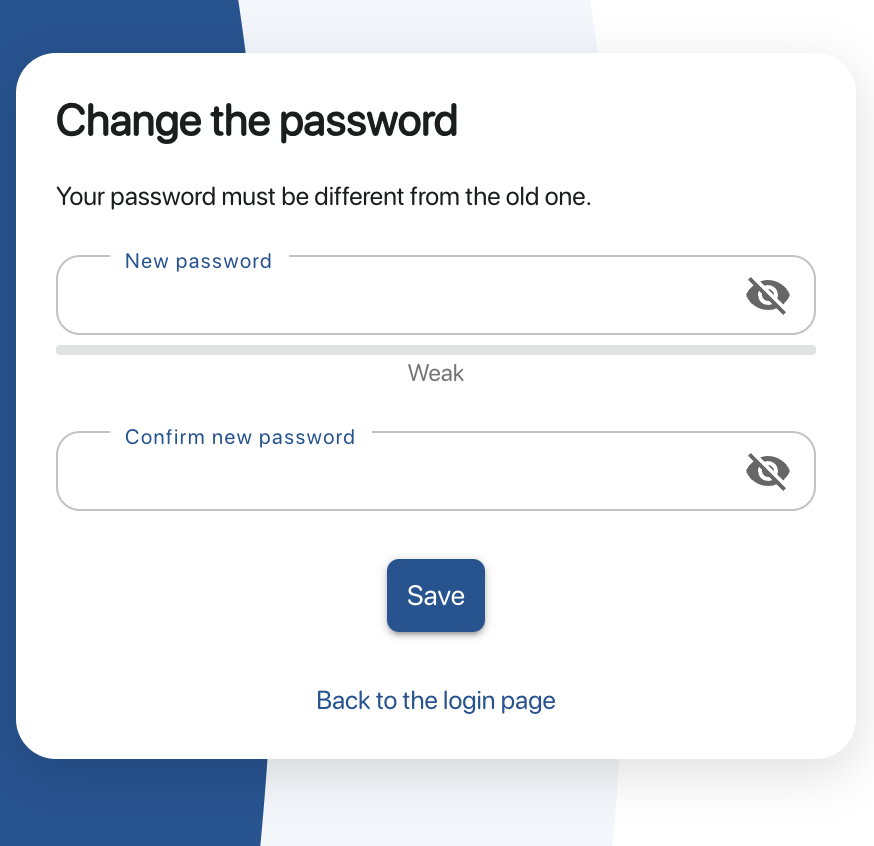
Change password page
- Mobile
-
1. On the login page, click on Forgot your password?
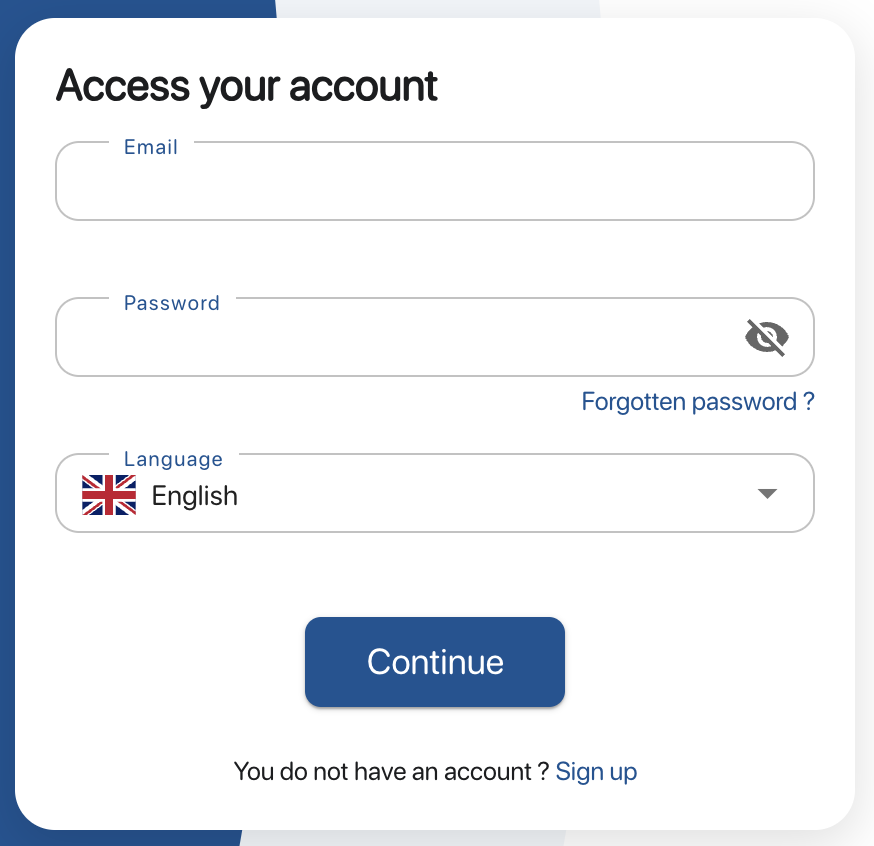
Password reset area
2. Enter the e-mail address you use to log in to the solution. An e-mail containing the link to reset your password will be sent to you.
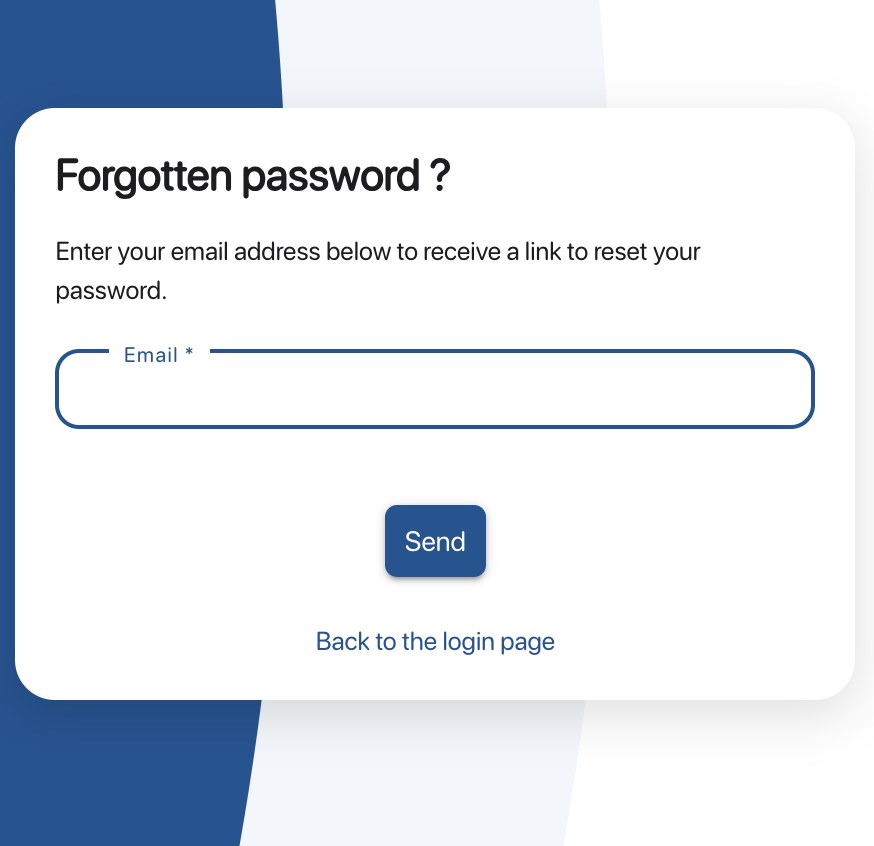
Send password reset e-mail
3. In the e-mail you receive, click on the link Modify my password
4. You will be redirected to the page where you can change and confirm a new password.
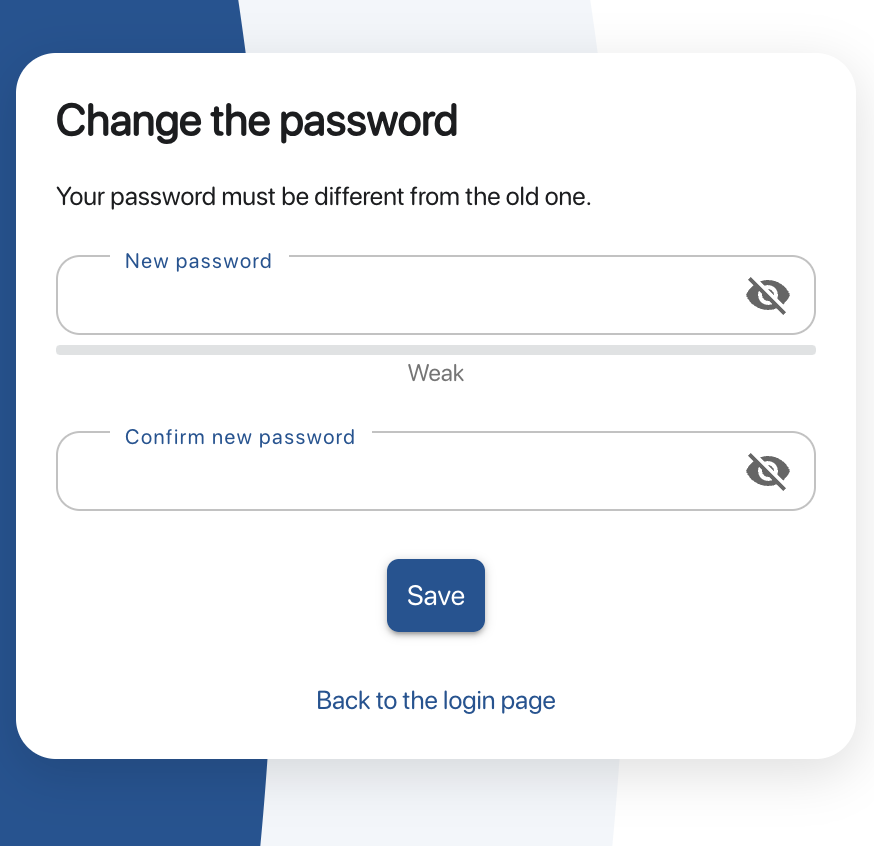
Change password page
To continue browsing, here are a few articles related to this page: