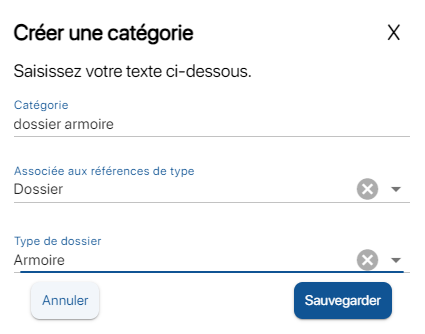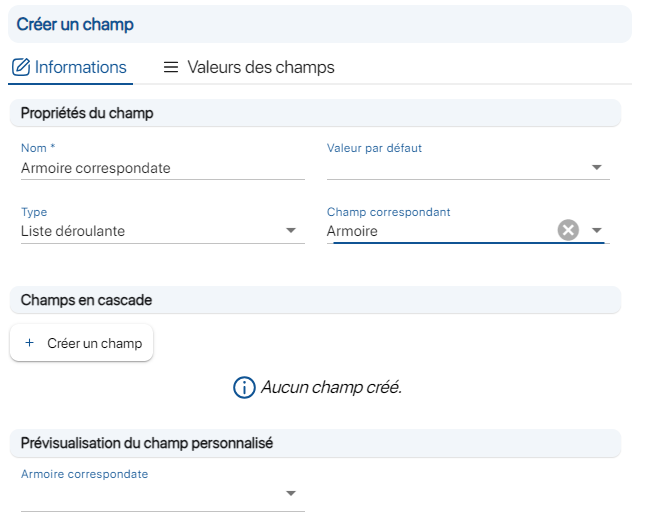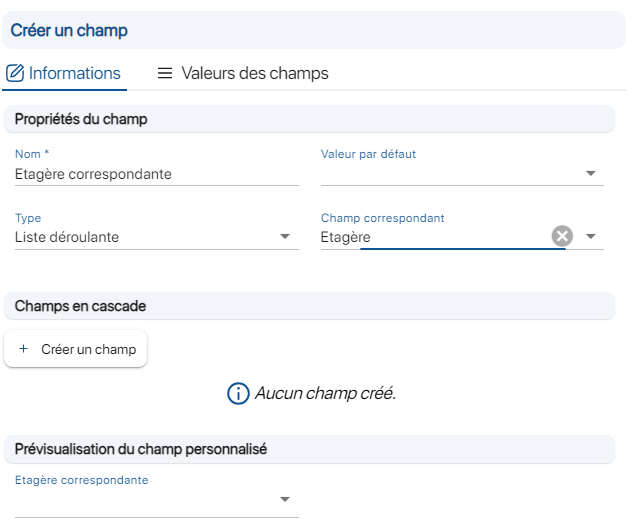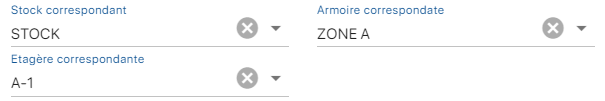The Manage Locations feature of K inventory’s stock management software enables you to structure locations for your SKUs efficiently. By creating categories such as “Cupboard” or “Stock”, you can associate your files with the appropriate locations. This methodical organization will give you easy access to your items and improve your inventory management.
1. Click on the ![]()
2. Click on the ![]() button, followed by the
button, followed by the![]()
3. Enter the name of your categoryand associate it with references type folder
4. Select stock type
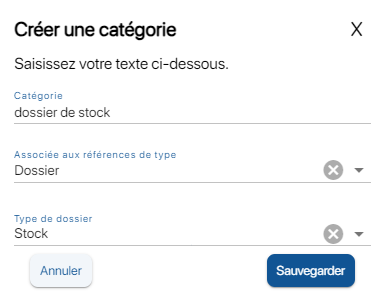
Example of a category created
5. Click on ![]() and then on
and then on ![]()
6. Enter the name of your field and choose the type List drop-down list
7. Select Name of stock at Corresponding field
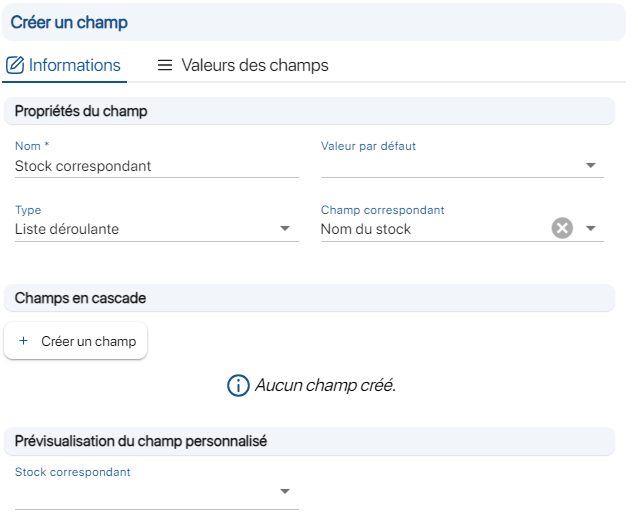
Inventory field creation form
8. Assign a category to your folders when creating or modifying them.
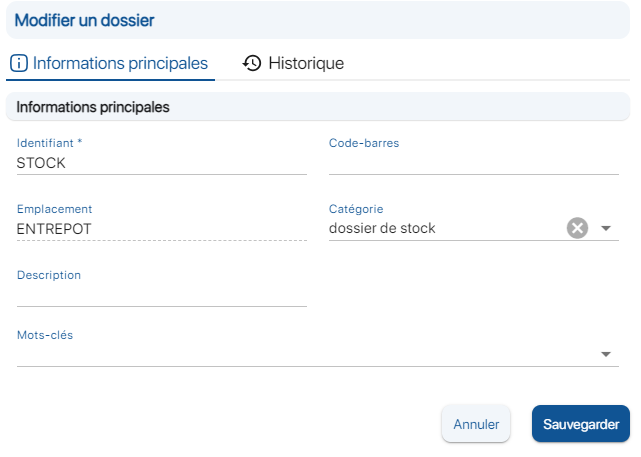
Example of adding a category
9. In the file of a cabinet-type folder, click on the ![]() tab, then enter the name of the shelves you wish to add and save your changes.
tab, then enter the name of the shelves you wish to add and save your changes.
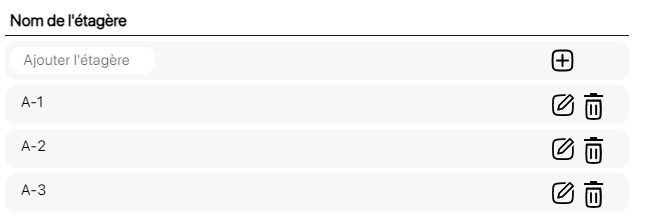
Example of created shelves
To continue browsing, here are a few articles related to this page: