The functionality Manage folder access permissionsfeature of the K inventory inventory management software enables you to control access to specific folders by users and user groups.
With this feature, you can grant access permissions to specific accounts with just a few clicks.
1. Click on the ![]() folder permission icon
folder permission icon
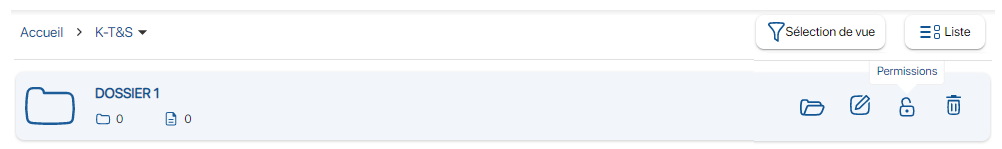 Managing access permissions
Managing access permissions
2. To grant access permissions to this folder, click on the![]() arrow, to display accounts that do not yet have rights.
arrow, to display accounts that do not yet have rights.
Click on an account in the list to add access permissions to it
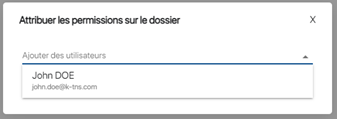
Add an account
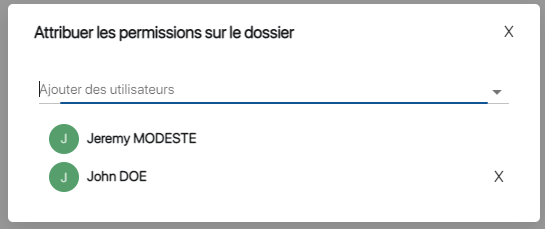
List of accounts with access to the file
3. Click on the pop-up cross or outside the pop-up to close the window.
- Web
-
1. Click on the
 folder permission icon
folder permission icon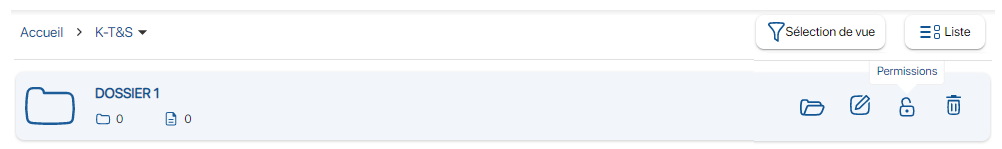 Managing access permissions
Managing access permissions2. To grant access permissions to this folder, click on the
 arrow, to display accounts that do not yet have rights.
arrow, to display accounts that do not yet have rights.Click on an account in the list to add access permissions to it
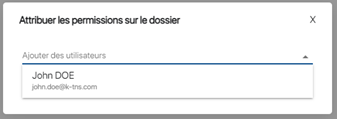
Add an account
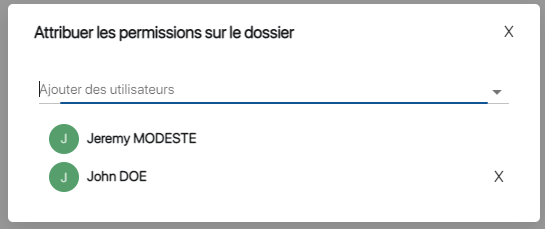
List of accounts with access to the file
3. Click on the pop-up cross or outside the pop-up to close the window.
- Mobile
-
To continue browsing, here are a few articles related to this page: