Functionality Log outfeature in K inventory’s inventory management software allows you to safely log out of your session. Use this feature to ensure the confidentiality of your data.
1. To disconnect, click on the ![]() icon in the bottom left-hand menu.
icon in the bottom left-hand menu.
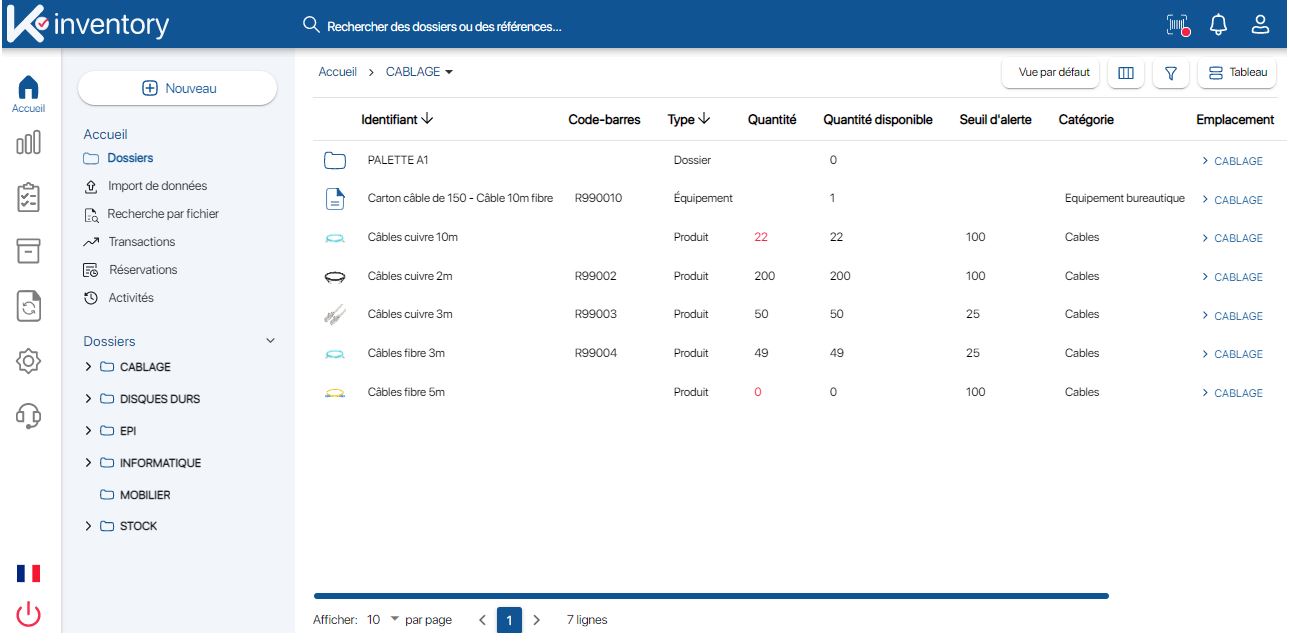
Home screen K inventory
2. You will be redirected to the solution login page.
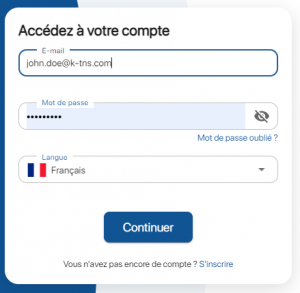
Web login page
1. To disconnect, in the menu at the bottom of the screen, press the ![]() icon.
icon.

More options button
2. Then press the ![]() button.
button.
3. You will be redirected to the solution login page.

Mobile login page
- Web
-
1. To disconnect, click on the
 icon in the bottom left-hand menu.
icon in the bottom left-hand menu.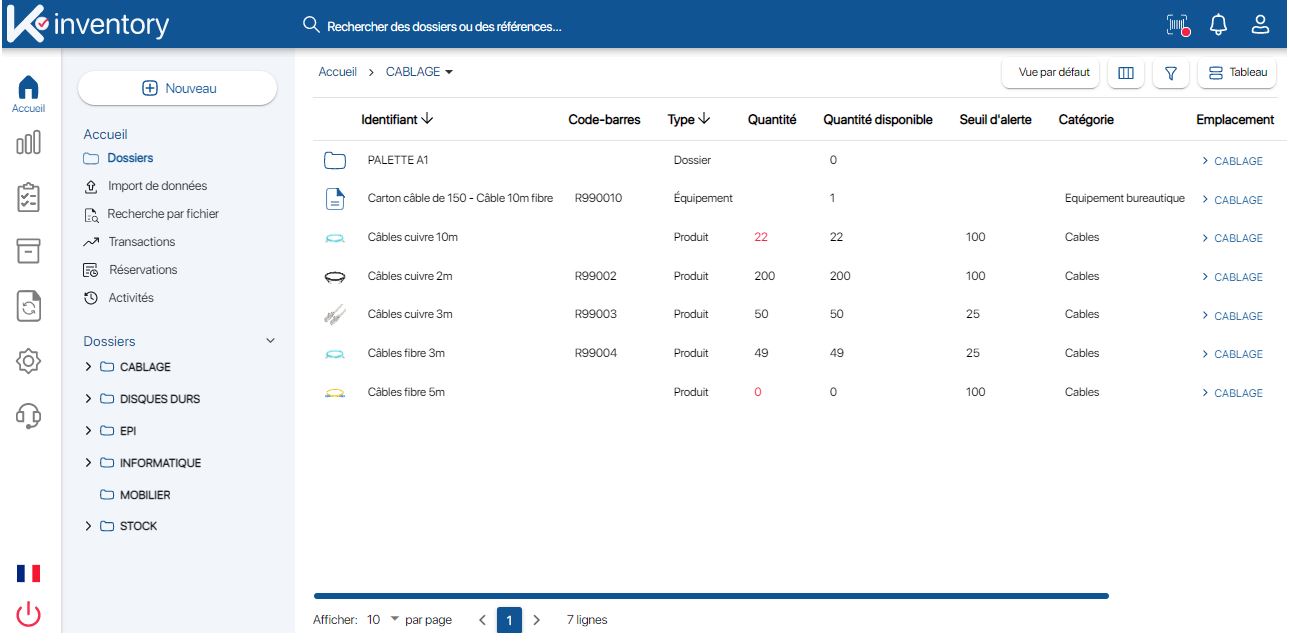
Home screen K inventory
2. You will be redirected to the solution login page.
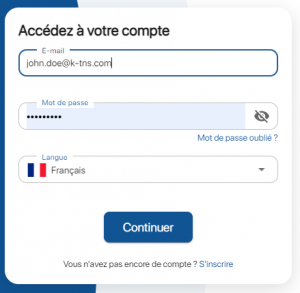
Web login page
- Mobile
-
1. To disconnect, in the menu at the bottom of the screen, press the
 icon.
icon.
More options button
2. Then press the
 button.
button.3. You will be redirected to the solution login page.

Mobile login page
To continue browsing, here are a few articles related to this page: