The functionality Delete user account ,on the K inventory online inventory software, allows you to securely delete a previously created account.
Once the deletion has been confirmed, the first and last name of the account will be deleted, and the e-mail address will be anonymized to keep all changes made in the history.
1. Dans le menu à gauche de l’écran, cliquez sur ![]() Paramètres
Paramètres
2. Click on Users
3. Click on the ![]() icon of a previously created account.
icon of a previously created account.
4. In the rights tabtab, click on the checkboxes to assign access permissions to the account
![]()
Deleting an account
- Click on the Confirm to confirm account deletion
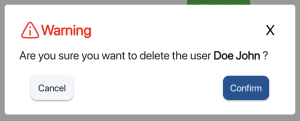
Confirm deletion
To continue browsing, here are a few articles related to this page: