The functionality Delete a filefunction in the K inventory online inventory management application allows you to delete a file quickly and easily, with no risk of accidental deletion thanks to the deletion confirmation.
1. Click on the delete icon ![]() of the folder to be deleted
of the folder to be deleted
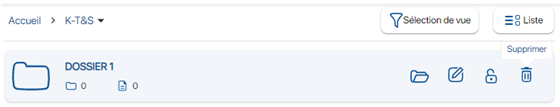
Deleting a folder
2. Click on the Confirm button to confirm deletion of the folder
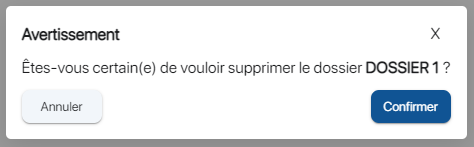 Confirm deletion
Confirm deletion
1. Click on the icon More options ![]() icon of a folder, then on the Delete
icon of a folder, then on the Delete ![]()
2. Click on the Delete to confirm deletion
To continue browsing, here are a few articles related to this page: