The functionality Delete destination sitefunction in the K inventory online inventory management application allows you to remove an unused or obsolete destination site.
1. In the menu on the left of the screen, click on Settingsthen on Destination sites.
2. Go to Destination site managementclick on the ![]() icon for a destination site.
icon for a destination site.
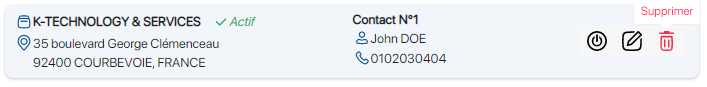 Delete a destination site – Deleting a destination site
Delete a destination site – Deleting a destination site
3. Click on the Confirm button to confirm deletion of the destination site.
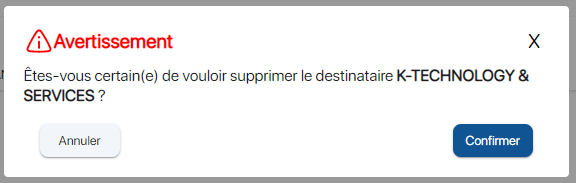 Delete a destination site – Confirm deletion
Delete a destination site – Confirm deletion
To continue browsing, here are a few articles related to this page: