The functionality Delete dashboardThe K inventory dashboard deletion feature allows you to easily delete a dashboard in just a few clicks.
With this feature, you can quickly delete unnecessary dashboards to better organize your data.
1. In the left-hand menu, click on the Reports
2. Click on Dashboard at the top right of your screen
3. Click on the dashboard to be deleted
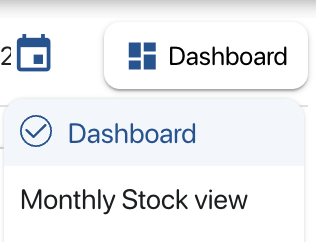
Dashboard selection
4. Click on Dashboard at the top left of the screen, then on Delete dashboard
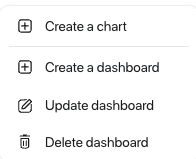
Deleting a dashboard
5. Click on the Delete to confirm deletion of the dashboard
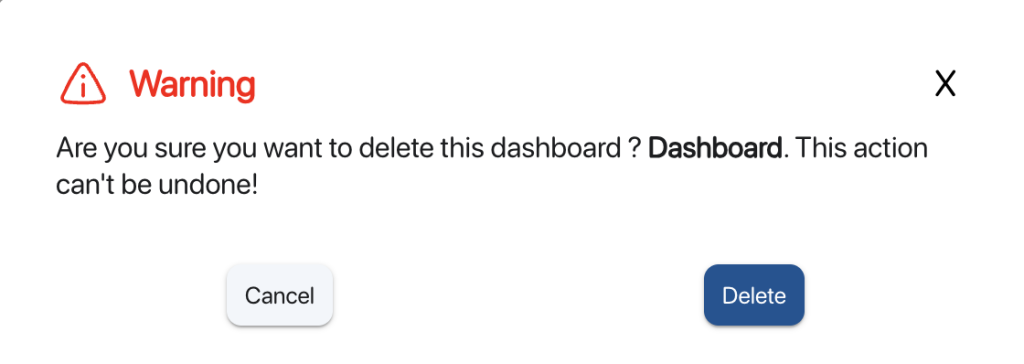 Confirm deletion
Confirm deletion
To continue browsing, here are a few articles related to this page: