The K inventory software’s Delete Chart feature makes it easy to delete a customized chart, so you can keep the most important charts and maintain a clear, comprehensible dashboard.
1. In the left-hand menu, click on the Reports
2. Click on Dashboard at the top left of the screen, then on Modify dashboard
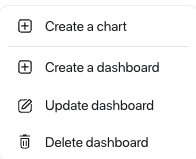
Modifying a dashboard
3. Click on the Chart tab tab, then click on the Delete from graph icon

Deleting a chart
4. Click on the Delete to confirm deletion of the graphic
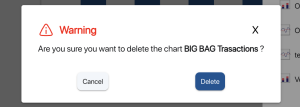
Confirm deletion
5. Save your changes with the Save
To continue browsing, here are a few articles related to this page: