The functionality Create Quick Update Formfeature of the K inventory management application allows you to create customized forms for rapid mass updates of information.
Thanks to this feature, you can add custom fields and choose the actions to be applied to each field, such as the obligation to enter a value or the overwriting of empty fields.
1. In the menu on the left of the screen, click on Settings then on Quick update forms.
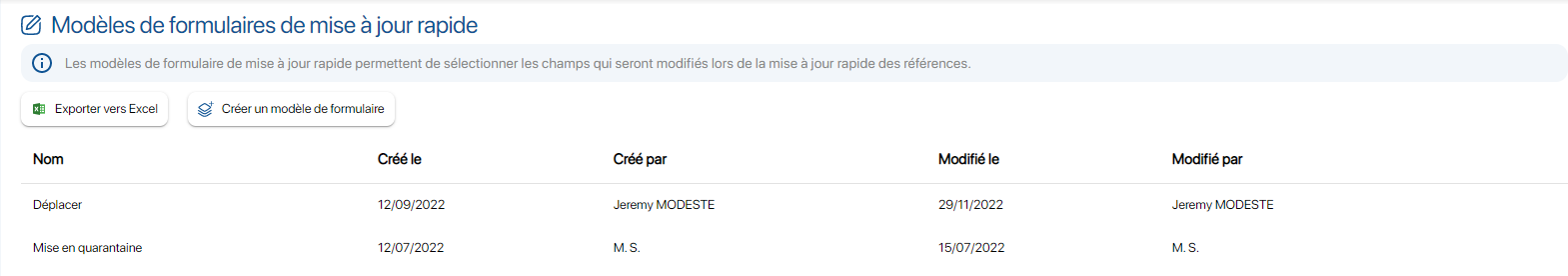
List of available forms
2. Go to Quick update form templateclick on Create form template.
3. Go to Nameenter the name of your new form.
4. Go to Field listto add fields to your form, click on the ![]() icon for the fields you wish to update. In this case, the fields are :
icon for the fields you wish to update. In this case, the fields are :
- Status
- Status
- Description
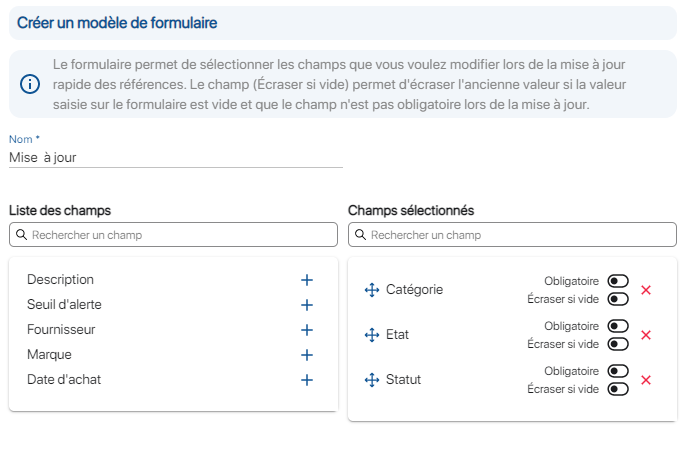 Creation of a quick update form
Creation of a quick update form
5. Go to Fields selectedselect the actions to be applied, for example here :
- Status: Crushed if empty
- Status : Mandatory
- Description: Mandatory
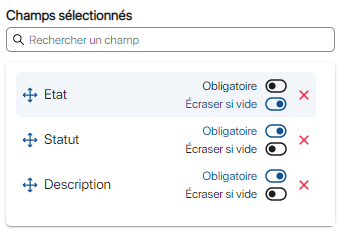 Choice of update actions
Choice of update actions
6. Save your changes with the Save.
To continue browsing, here are a few articles related to this page: