The K inventory software’s Create Price field feature lets you customize your fields with price values. K inventory software offers a quick and easy solution for transforming your inventories into a genuine value-creation tool.
1. In the menu on the left of the screen, click on ![]() Settings then on
Settings then on ![]()
2. Go to Custom fields managementclick on the Create field
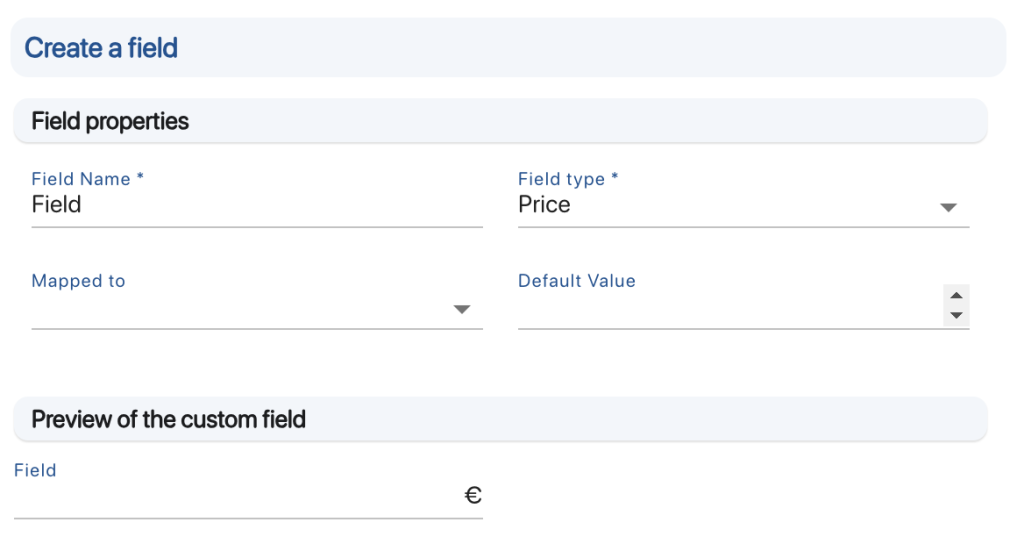
New field creation form
3. Go to Field propertiesselect the required type, here Pricethen enter the Name of the field
4. You can enter a default value
5. Save your changes with the Save
To continue browsing, here are a few articles related to this page: