Functionality Create keywordfeature in the K inventory online inventory management application allows you to customize your interface, making it easier to search and create dashboards.
With this feature, you can create a new keyword for your files in just a few clicks.
1. In the menu on the left of the screen, click on Settingsthen on Keywords.

List of folder keywords
2. Go to Keyword managementclick on Create keyword.
3. Enter the name of a new keyword in the creation pop-up.
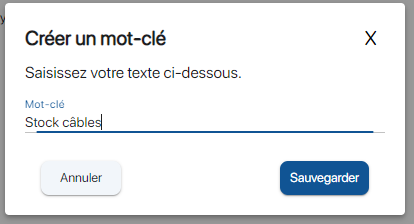
Keyword creation pop-up
4. Save your changes with the Save.
1. Press the ![]() button more options of a folder.
button more options of a folder.
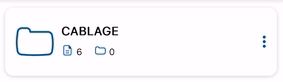
File selection
2. Press the Modify.
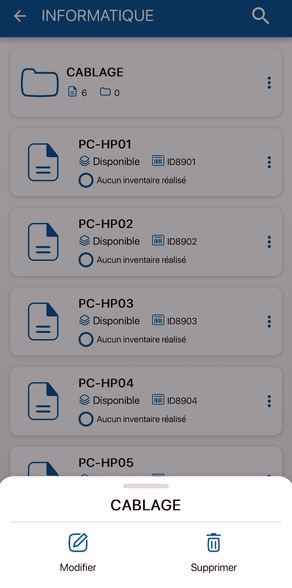
Folder menu
3. Press the ![]() icon.
icon.
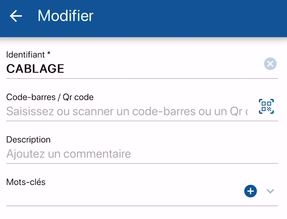
Creating a keyword on a folder
4. Enter the name of your keyword in the pop-up window, then click on the button. Add
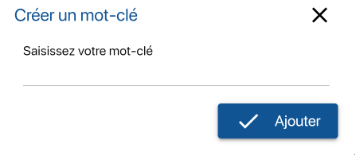
Keyword creation pop-up
- Web
-
1. In the menu on the left of the screen, click on Settingsthen on Keywords.

List of folder keywords
2. Go to Keyword managementclick on Create keyword.
3. Enter the name of a new keyword in the creation pop-up.
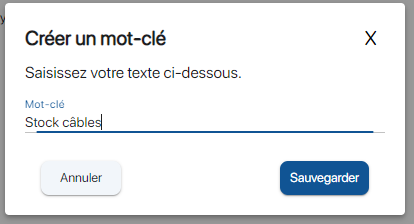
Keyword creation pop-up
4. Save your changes with the Save.
- Mobile
-
1. Press the
 button more options of a folder.
button more options of a folder.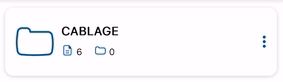
File selection
2. Press the Modify.
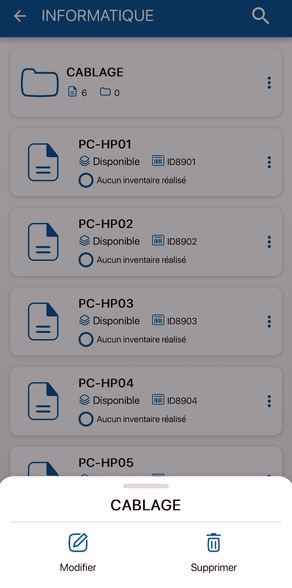
Folder menu
3. Press the
 icon.
icon.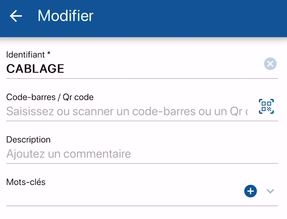
Creating a keyword on a folder
4. Enter the name of your keyword in the pop-up window, then click on the button. Add
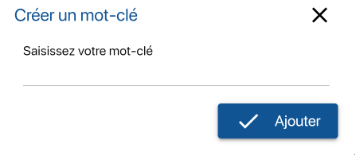
Keyword creation pop-up