The functionality Create dashboardThe K inventory online fleet management software’s Create Dashboard feature lets you design customized dashboards to quickly visualize the information that’s important to your business.
1. In the left-hand menu, click on the Reports ![]()
2. Click on Dashboard at the top left of the screen, then on Create a dashboard
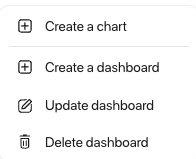
Creating a dashboard
3. In, Informationcomplete the dashboard name
4. Save your changes with the Save
To continue browsing, here are a few articles related to this page: