The Connexion feature on the K inventory software gives you quick and easy access to your account.
Thanks to this functionality, you’ll be able to track your inventory in real time and manage your stocktaking with ease. K inventory is a fast, intuitive solution that enables companies of all sizes to simplify their inventory management.
1. Use this link to connect to the platform.
2. Fill in your account and password.
3. Select the communication language for the solution, which defaults to French.
4. Click on Continue to connect.
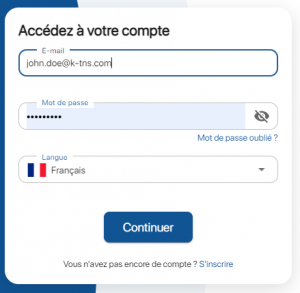
Login page
1. Download the K inventory mobile application (via Google play or App Store).
2. Log in to the solution by entering your login and password.

K inventory application login area
3. Press Continue to connect.
- Web
-
1. Use this link to connect to the platform.
2. Fill in your account and password.
3. Select the communication language for the solution, which defaults to French.
4. Click on Continue to connect.
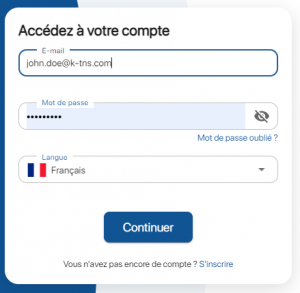
Login page
- Mobile
-
1. Download the K inventory mobile application (via Google play or App Store).
2. Log in to the solution by entering your login and password.

K inventory application login area
3. Press Continue to connect.
To continue browsing, here are a few articles related to this page: