Functionality Upgrade your subscription feature on the K inventory management software allows you to easily modify and adjust your subscription according to your needs.
Thanks to this feature, you can choose from four different subscriptions, each with associated services, options and prices, to best suit your use of the platform.
1. In the top right-hand corner of the screen, click on the icon ![]() .
.
2. Then click on My subscription.
3. You can view your current subscription.
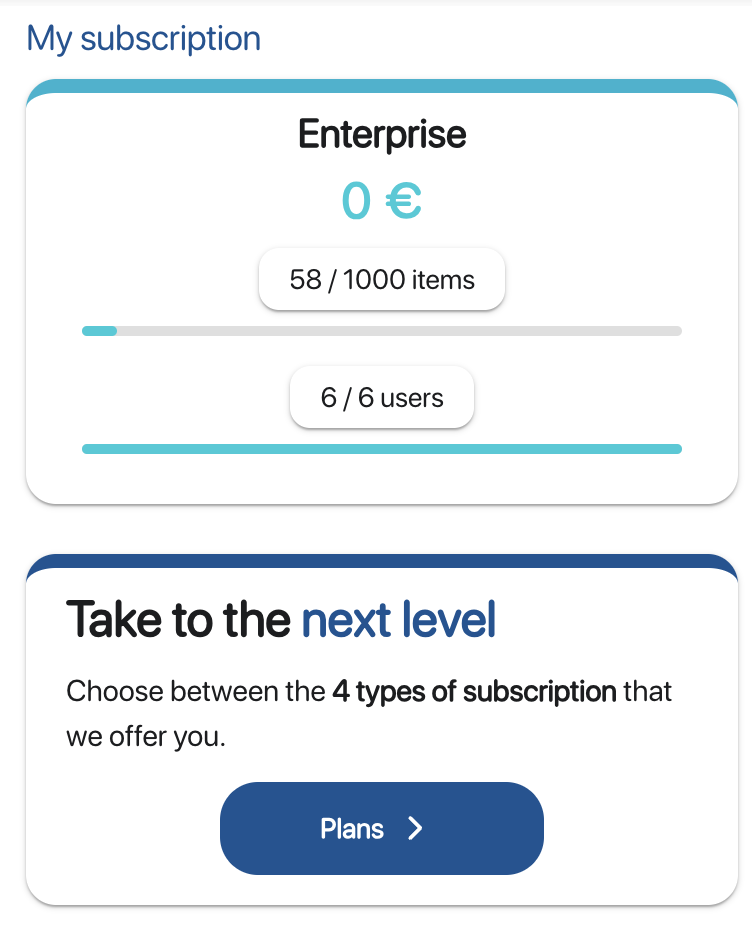 Your current subscription
Your current subscription
4. Click on the Plans to modify your subscription.
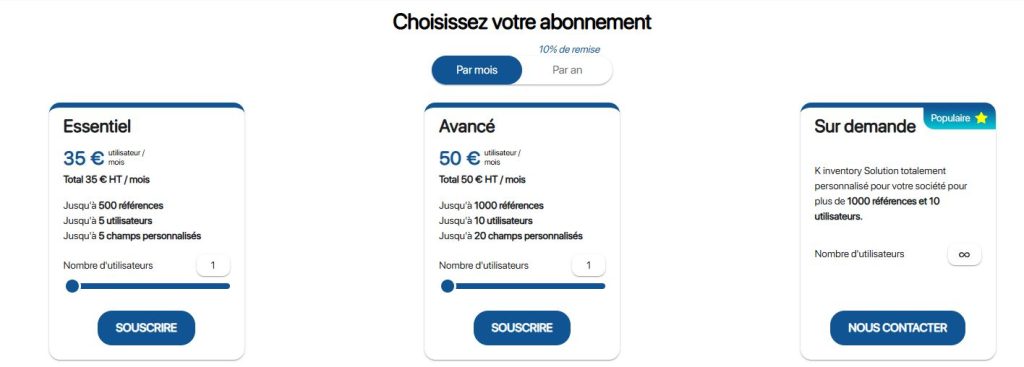 List of available subscriptions
List of available subscriptions
5. Adjust the number of solution users to the offer that meets your needs, then click on the button Subscribe.
6. Check the summary of your subscription. If everything is correct, click on the button. Next.
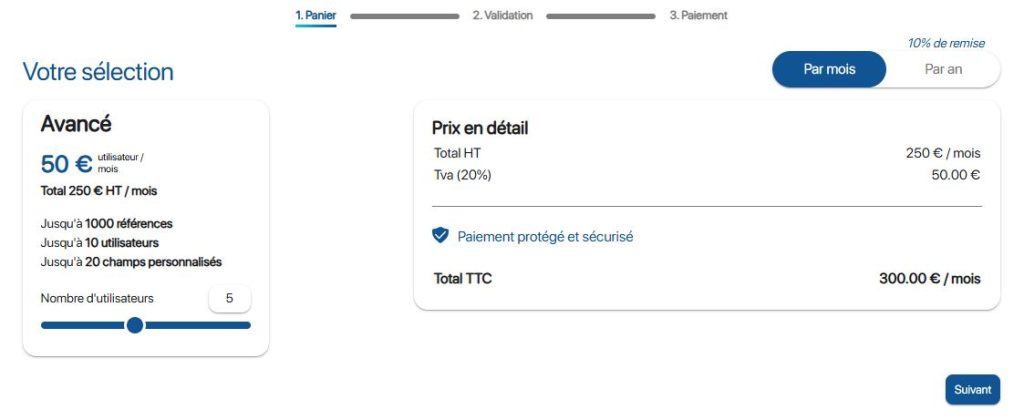 Summary of your subscription
Summary of your subscription
7. You can modify your billing information, and if it is correct, you can validate by clicking on the button. Next.
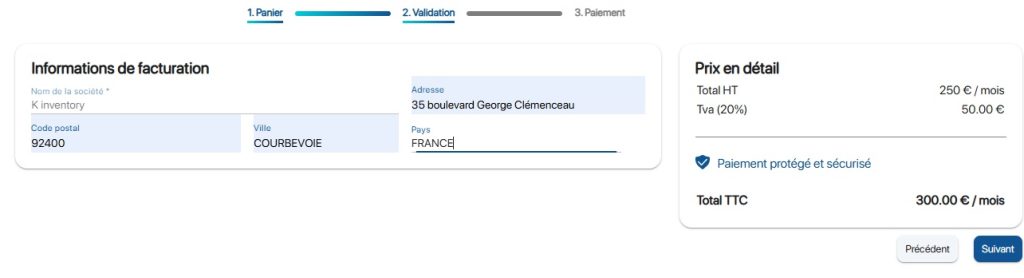 Confirmation of billing information
Confirmation of billing information
8. Fill in your credit card details, then click on the button to confirm. Next.
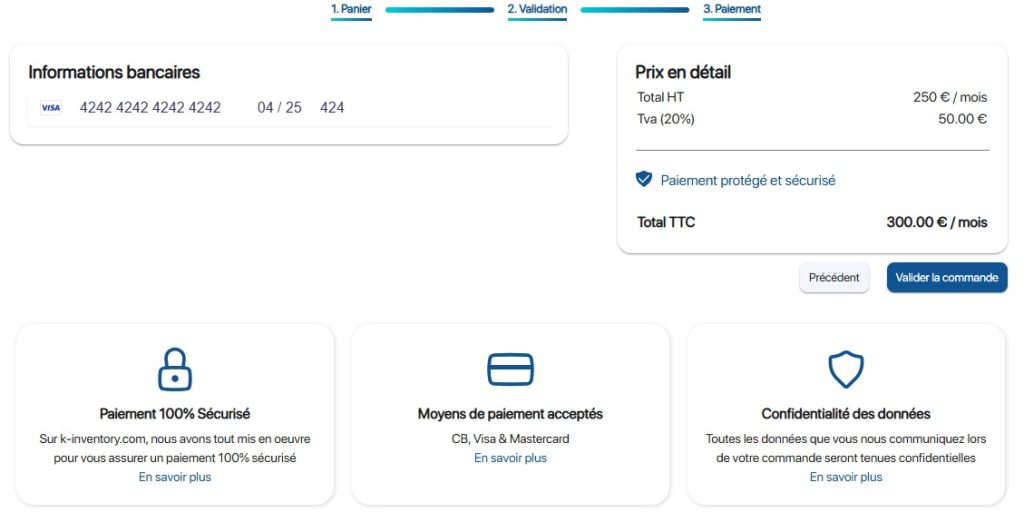 Order validation
Order validation
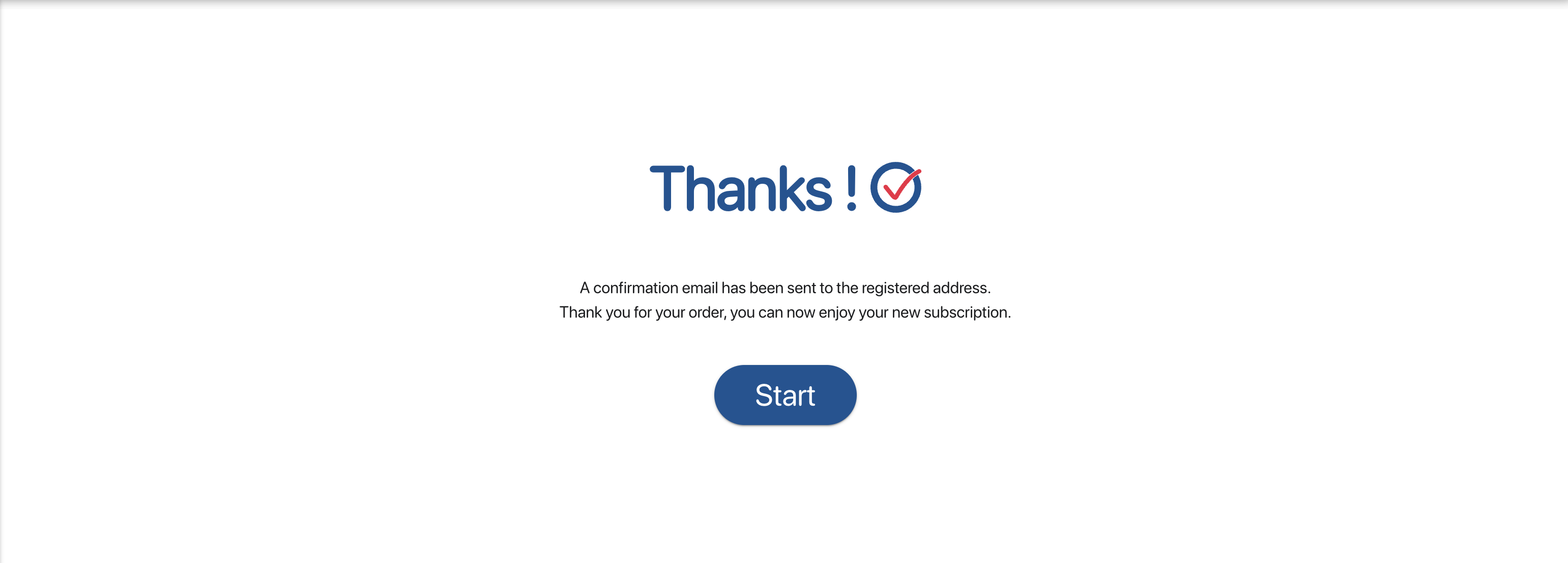 Confirmation of subscription change
Confirmation of subscription change
To continue browsing, here are a few articles related to this page: