Functionality View reservationsfunction, on the K inventory management application, allows you to easily view all reservations made on the platform.
You can also filter your results and export them in Excel format for use outside the platform.
1. In the left-hand screen frame, click on Reservations to view all reservations made on the platform.

K inventory features
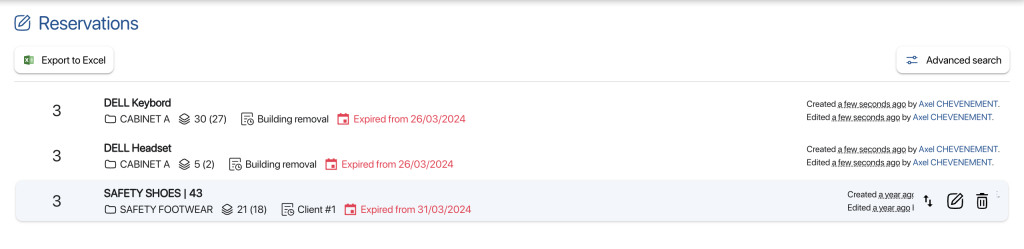
List of platform reservations
2. To filter the results displayed, click on the Advanced search.
3. Configure the advanced search.
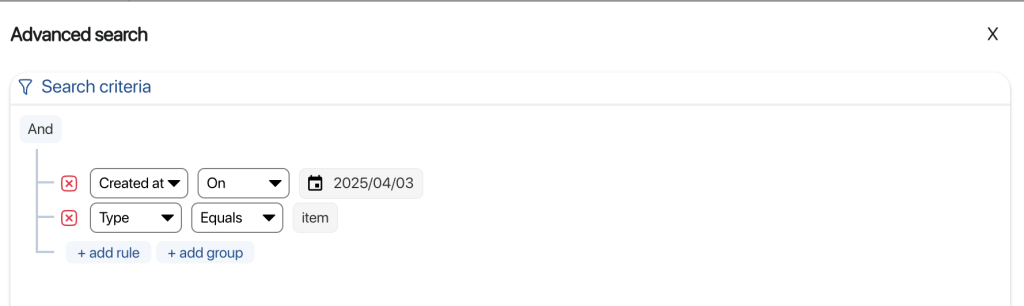
Advanced search pop-up
4. To export your results in Excel format, click on the Export to Excel.
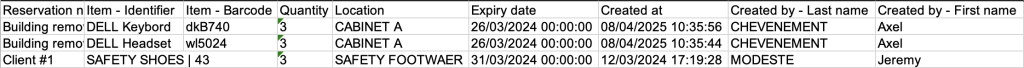
Export to Excel format
To continue browsing, here are a few articles related to this page: