The functionality Delete custom fieldfeature on the K inventory software allows you to remove unnecessary custom fields in just a few clicks.
This feature can be useful for improving the readability of your data by removing obsolete or unused fields.
1. In the menu on the left of the screen, click on ![]() Settingsthen on
Settingsthen on ![]()
2. Go to Custom fields managementclick on the ![]() icon Delete icon of the field you wish to delete
icon Delete icon of the field you wish to delete
 Deleting a custom field
Deleting a custom field
3. Click on the Confirm button to confirm deletion of the custom field
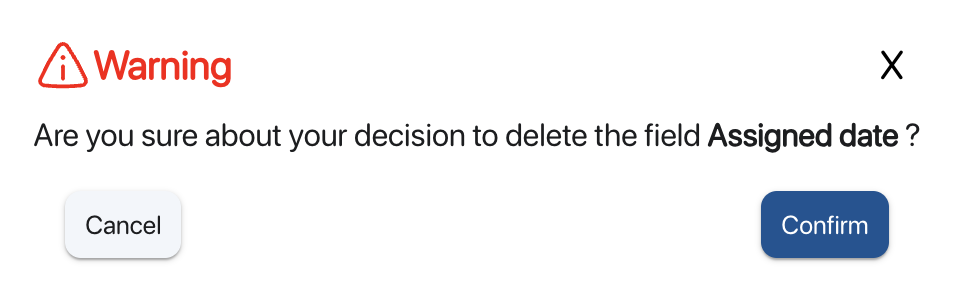 Confirmation of deletion
Confirmation of deletion
To continue browsing, here are a few articles related to this page: