Functionality Choose display modefeature on the K inventory online inventory management platform, allows you to customize the display of data to suit your needs. Three display modes are available, allowing more or less fine-grained visibility of file and part number information:
- Table
- List
- Grid
1. In the top right-hand corner of the screen, click on the button List / Table / Grid ![]()
![]()
![]() to choose your display mode
to choose your display mode
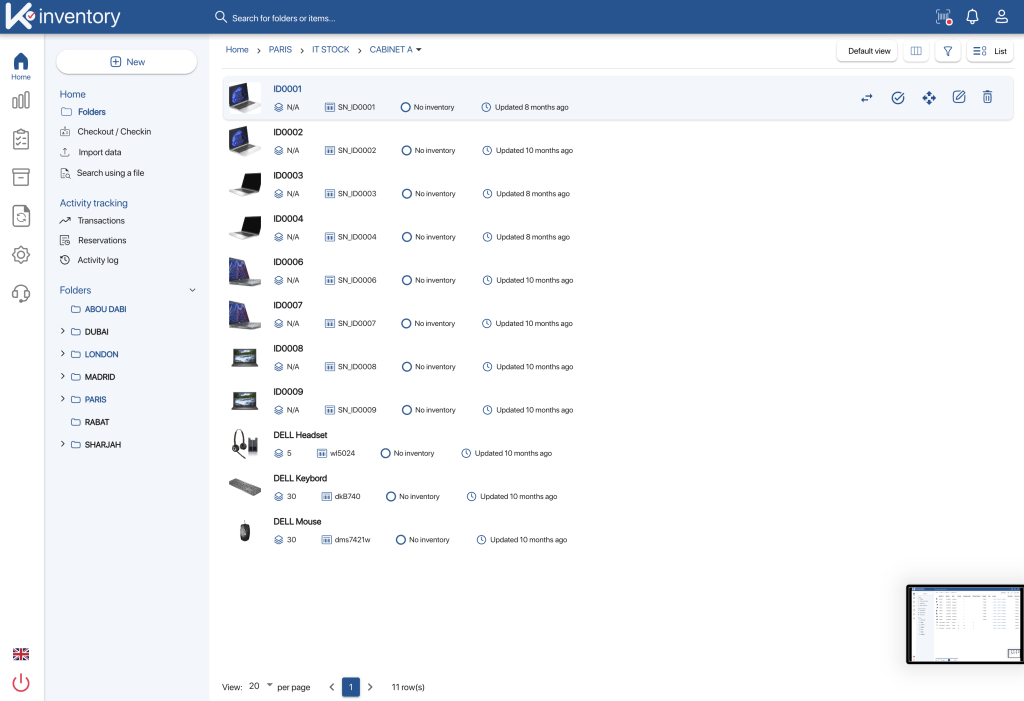 List mode display
List mode display
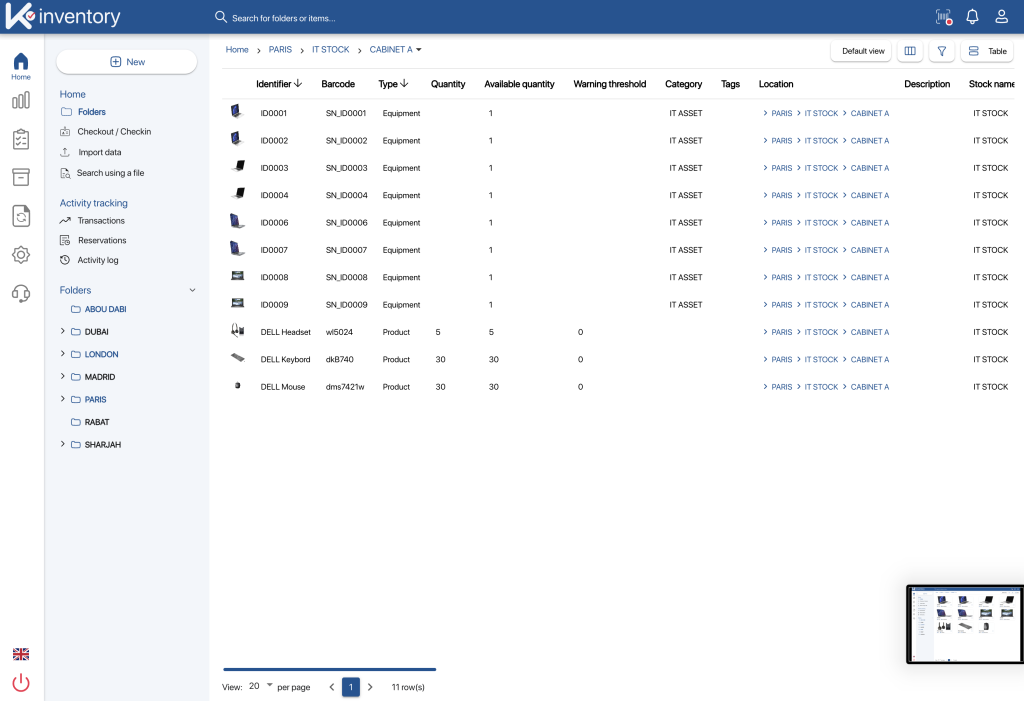 Table mode display
Table mode display
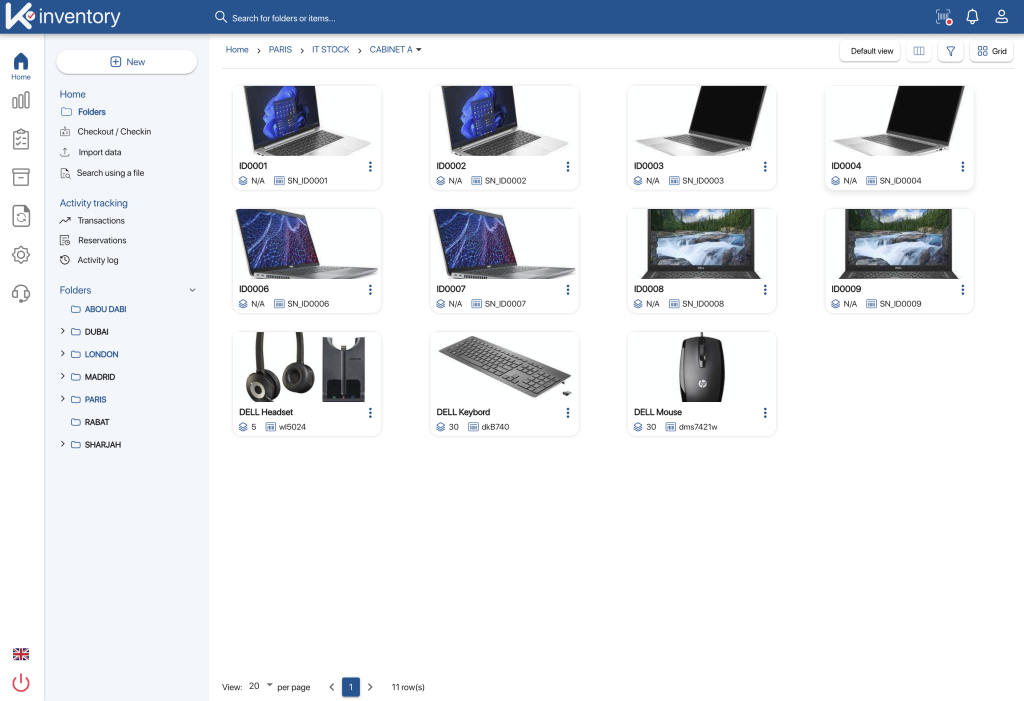 Grid mode display
Grid mode display
To continue browsing, here are a few articles related to this page: